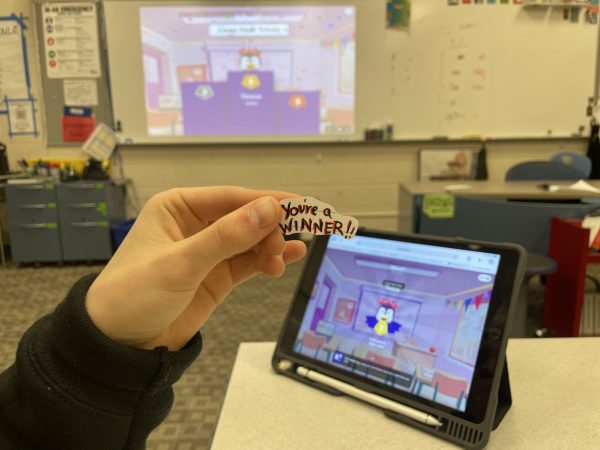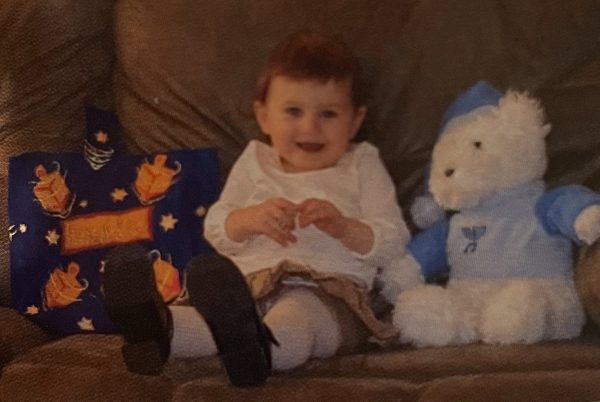Navigating the digital world
Technology tips for students
Photo by Pranav Ram
Shortcuts, a feature on Apple’s mobile devices, are being used. Shortcuts can allow users to quickly access many features of their devices.
Technology is a major part of most students’ lives, with 90% of K-12 schools in the United States using iPads to enhance learning, according to a JAMF Trends survey. Despite this familiarity, there are still countless features which could greatly help students yet are unknown to them. Here are five features to think about.
Widgets:
Widgets are a feature that show information from various apps, such as photos, weather, or alarms. On Apple devices like iPads, widgets can be extremely helpful when it comes to reminders for assignments or other events. They also allow users to add more personal flavor to their homepages since widgets can be customized for most apps and shifted around. In order to add one, tap and hold the Home Screen and look in the top left corner for the plus symbol.
Shortcuts:
Shortcuts on Apple devices are tools which allow users to create a rudimentary code composed of tasks like finding the weather or opening an app. A shortcut can be built to find and delete old screenshots easier than manually deleting them when the iPad starts to run out of storage. This feature is quite useful, especially for people who forget to delete bad photos and even better, it is not limited to just screenshots. By tinkering around with the shortcut, you can make it delete other unwanted photos as well. To download this shortcut, use this link.
For those who forget tasks or events easily, this next shortcut is a lifesaver. The “reminder-at-work” shortcut is triggered by location and does exactly what its name implies: the shortcut makes it possible to set a place as the trigger for a reminder. It is somewhat tedious to set up, but using this link will directly download the shortcut onto a device.
Additionally, when iPads run out of battery at school, it tends to be a major hassle for students, considering that Canvas, Notability, and other vital applications all primarily run on school iPads. However, the two shortcuts Fast Charge and Intelligent Power can greatly increase charging speed and prolong battery life respectively. Both make similar changes to save or regain power (turning off data, turning down brightness, etc.) and are extremely useful when stuck without a charger.
Notability stickers:
Notability stickers are a relatively recent addition to the tool line up on Notability, but that doesn’t mean they haven’t found their uses already. Notability stickers are essentially a more permanent version of the copy and paste feature, where a drawn design is saved and can be downloaded into any other future note. This makes them great for saving formulas in science and math oriented classes, and Notability has some charming pre-made stickers that can be added. Stickers can be found in the top right corner of a note under the plus icon.
This list only scratches the surface of the innumerable methods people have been using to expand the capabilities of technology. While this is the end of this list, there are many, many more ways to get the most out of devices.